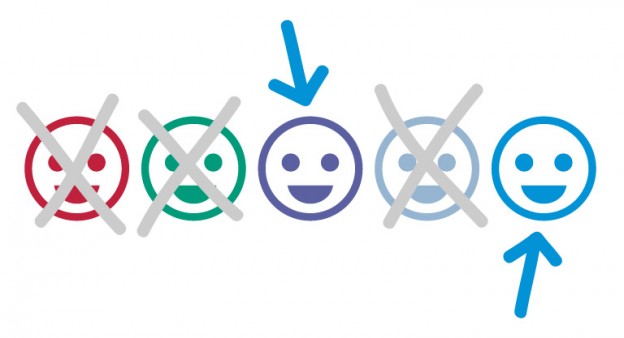This article shows you:
- how to develop your personas
- how to test your landing page(s)
- how to hustle for people to come to your page to test it
There’s a killer article by Ash Maurya that explains why your app or website doesn’t need (and shouldn’t try) to attract thousands of users right from the start. The basic idea of lean methodology is to build your product based on user feedback and user metrics. But that can be hard at first (I haz no users!) AND can be dangerous if you’re not building for the right users. It takes long hours and sometimes big bucks to acquire users. You want to know who your best users are and where to find them BEFORE you start spending countless hours on acquisition channels to attract them to your site.
Fine, but tell me more about why this matters!
Since your early adopters are the ones who feel the biggest pain towards what you are solving, they will be the most responsive to your solution. They will be the most likely to continue using your product. They will be the most tolerant to any bugs an early version of your product has. They will be most likely to promote your product to others and become your evangelists. And don’t forget they will probably be the most likely to pay for your product - sometimes before your product even exists! So identifying who your early adopters are as soon as possible is extremely important. Not only will it give your company early traction, but it will also ensure you are building your tool based on the right feedback.
That’s great, but how in the heck do you identify these early adopters??
At Twoodo we all had different assumptions on who our early adopters would be. Each one of us came up with a persona of who we thought would adopt our tool the fastest. We did this each in about 15 minutes, nothing too fancy. I’ll share here a template for customer personas you can print and use.
These were the personas we came up with:
-
The entrepreneur: Tech startup CEO
-
The techie: Programmer part of a tech team in a medium-sized company
-
The project manager: Small team manager in a large corporation
-
The student: University student working on projects
-
The remote team leader: Leader of a virtual team, works with remote workers
We then spent two weeks getting out of the building, meeting people and making Skype calls to people who fit these criteria. In total we carried out a little over 100 customer discovery interviews. It took quite a while. We hoped that would be enough to take a clear decision. But even after those interviews, we still weren’t 100% certain of which personas had the biggest pain. Which segment was really going to be our strongest early adopters. The data just wasn’t clear cut enough. We needed a way of testing that was more scalable and that didn’t involve so many man hours. Here’s what we did.
1. We built 5 problem-oriented landing pages
First we designed a template for a “problem-oriented landing page”.
-
1. Logo + tag line
-
2. Description of the PAIN that we were solving
-
3. Very brief explanation of our solution
-
4. Link to a video and/or full explanation of how our product works
-
5. Sign-up form to our “waiting list”
Here’s an example you can use if you want to build your own. I used an ingredient delivery service as an example. I have no idea why.
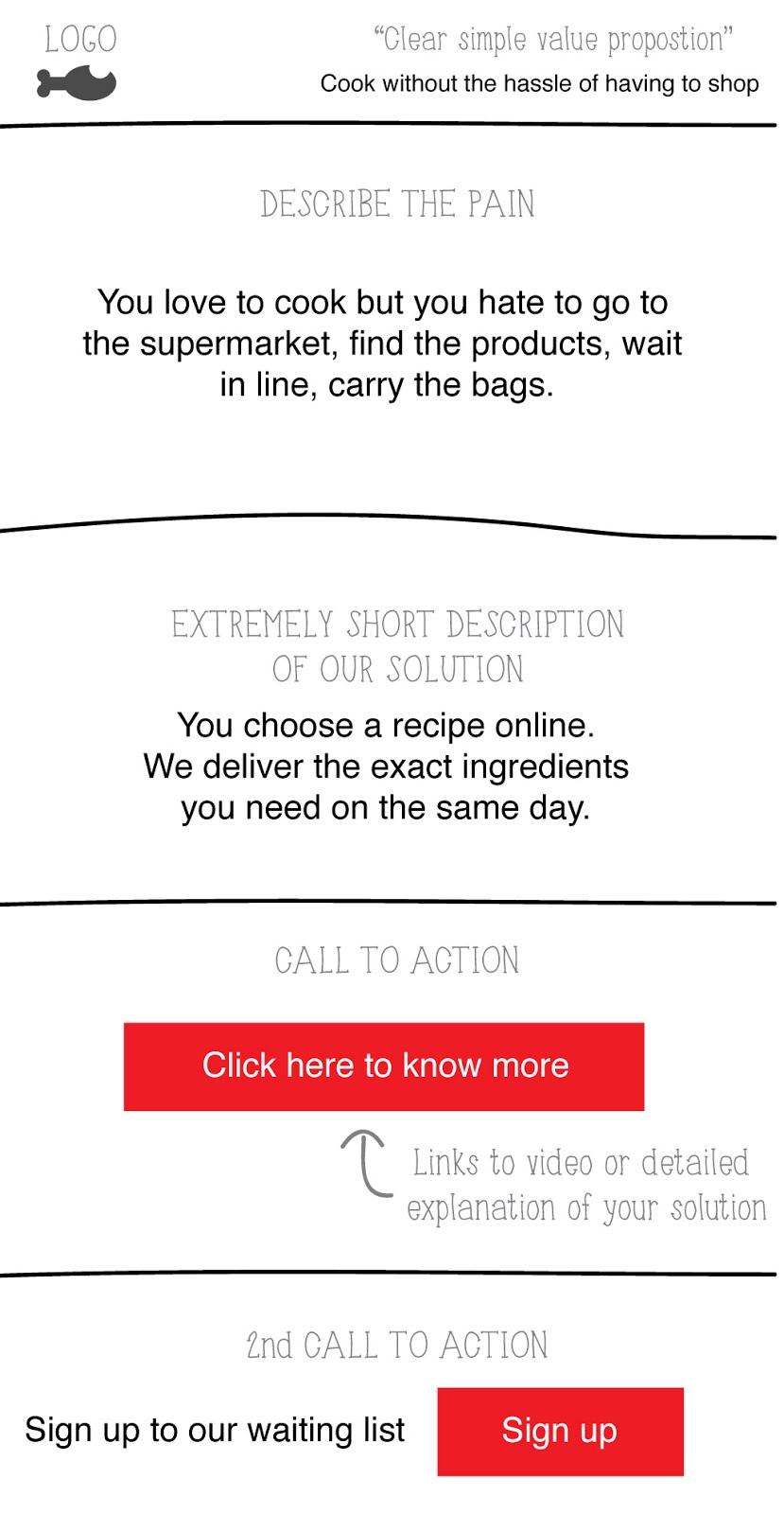
We then briefly adopted the tag line to the personas we wanted to test. The generic version was “The ultimate teamwork tool”
After adaptation it was..”The ultimate teamwork tool for startups“, “The ultimate teamwork tool for students” you get the point…
We then used Google Analytics goal tracking functionalities to track two main conversion points:
a. Pain conversion rate: How many unique visitors to our page from each segment validated the pain we were addressing = How many people clicked the link to see the video / total unique visitors.
b. Solution conversion rate: How many unique visitors to our page validated the pain AND the solution we were offering = how many people signed up / total unique visitors.
It was very important to track both of these events. It would enable us to determine which group felt the biggest pain and whether the solution we offered was adapted to them.
NOTE: If you don’t have in-house coders, you can use Optimizely or Unbounce which are extremely easy to use.
2. We attracted visitors from each persona to test conversion rates
Each product is different and so requires a different number of people to test it. Since choosing our early adopters would have so many implications on our future acquisition efforts, we decided to only make conclusions based on at least 400 visitors per page.
So how did we acquire visitors with minimal funds?
Free hustle techniques (takes a bit of time but is totally dollar-free)
Lets use the Startup CEO persona as an example. Since building our personas and carrying out customer discovery interviews we knew all our personas quite well. We knew:
- what issues they were facing,
- what kind of keywords they were searching on Google,
- what questions they needed answering,
- and where they like to hang out on the internet.
We then used a number of free “hustle techniques” to attract them to our Startup CEO landing page.
1. Linkedin Groups and Google Plus Communities
Linkedin groups are a great way to find groups or people with common interests and get their attention for free. Look for specific groups that you know your persona is likely to be taking part in. You can then post a brief message explaining the pain you are solving and a link to your landing page. We posted on approximately 20 groups per persona.
Here is the structure of what we posted:
-
Introduce yourself as one of the personas so that readers can identify with you.
-
Describe the pain
-
Short explanation of the solution
-
Kindly offer people to come check out your solution
Here’s an example of a post:
“I manage a 6 person startup. Our main issue was that we are using too many different tools to communicate and collaborate (email, chat, skype, task management tools etc). Information is getting lost and team members are being distracted. We tried a bunch of project management tools but most are too complicated to use and or too rigid.
We came up with our own solution, a collaboration language that uses simple tags and allows for actionable conversations using twitter-like language. Please check us out and tell me if you agree with the problem we are solving. We’re currently in private beta so feedback from you guys is more than welcome! (it’s all free).
www.twoodo.com/the-ultimate-startup-collaboration-tool”
We usually got 80% of our Linkedin visits from only two or three of the groups we posted in. Make sure the groups have many members and the activity looks quite high.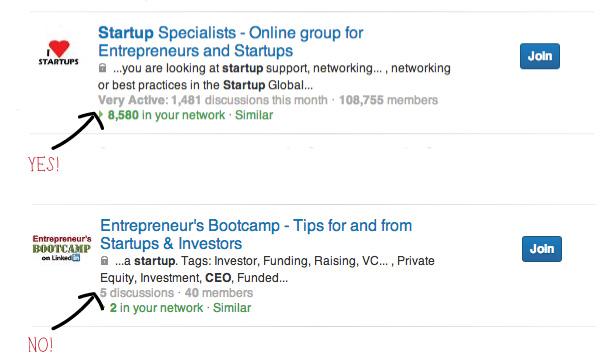
Also, some groups require an invitation. Just ask to join and you’ll get accepted in 95% of the time. Private groups tend to have a more quality reader base.
2. Quora questions
Quora is similar to Linkedin groups in that a bunch of like-minded people interact on common subjects. We used the same structure as for Linkedin. We found questions relative to Startups and collaboration tools. We then posted our answer as a suggestion to come check out our solution.
We also posted a few questions like “what collaboration tools should a startup CEO use?” and answered it ourselves 2/3 days after posting. This didn’t work so well though so we dropped this technique rather quickly and even erased some questions for fear of seeming spammy. Answering questions did however drive good traffic.
Oh and don’t forget, you can also use the same technique on Quibb or also Yahoo Answers (especially if your persona is more consumer that enterprise)
3. Twitter
Following someone on Twitter is a great way to grab their attention for a few seconds. We used a tool called Tweet Adder that let’s you search for what people are talking about and rapidly start following them.
For every 100 people we would follow, we’d get an average of 8 unique visitors to our landing page. Of course this depended on the search we made and on the persona. If you use this hack, don’t forget to unfollow them 3 days after following them or your twitter follower stats are going to be a mess.
We also used Followerwonk to search people’s Twitter bios for the same keywords we had used on Tweet adder.
4. Comments on blogs
This is a great free acquisition channel. It takes a long time to carry out but we’re still getting visits from it today. Search for a keyword that would interest your persona. We used the same ones as on Twitter. For example, I searched for “Startup CEO tools” and proceeded to comment on all the blog articles that accepted comments. I limited this to the first page of google. Sometimes going to the second. We used a very similar text to the one used on Linkedin groups. The main difference was that we would first add something to the article. This would usually be a link to a useful resource relevant to what the article was discussing. This shows that you’re interested and not just posting spam comments. So always give before you ask for a favor. Reaction to the article first; request to go to your landing page second. Here’s a full guide on how to use blog commenting as a traffic-driving technique.
Paid acquisition: $5 a day Adwords campaign
Hustle techniques are great but they might not always provide you with a fast and reliable flow of visitors. We wanted to finish our test in less than a week. Three of our pages were getting the necessary traffic, but two weren’t. Then I was given this article by our lean apostle Kees van Nunen. By using some long tail techniques you can find a constant and steady stream of visitors to make up for the gaps. At a minimal cost.
We came up with a list of about 10 keywords for the 2 personas that were lagging. Here’s what we used for project managers:
“project management”
“project management tips”
“project manager tools”
“project management tools”
etc..
From these lists we then used Adwords free keyword planner tool to come up with about 500 long tail keywords which had low competition. Although each keyword would have little traffic, they were dirt cheap, and if I used enough of them I could achieve good numbers. Here is a step by step (screencaps will be included):
1. Find about 10 keywords or expressions that your persona would search for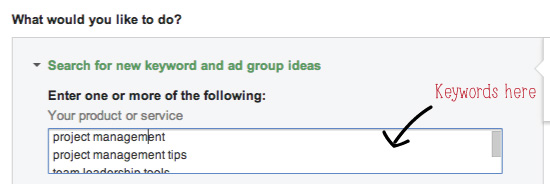
2. Choose only keywords that say “low” but have thousands of searches attached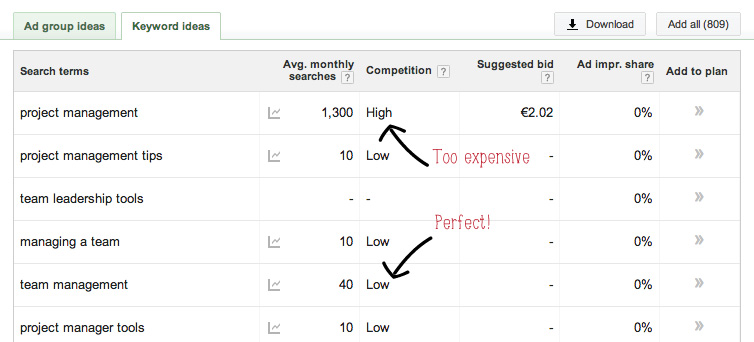
You end up with a phrase or keyword that a lot of people are searching but there are very few answers for - you will be their God and give them the answer, therefore…
3. Create ads tailored for your personas
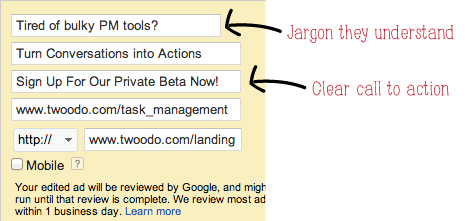
Within 2 days, all the gaps were filled. We spent a total of $35 (US) on the adwords campaign.
Since carrying out this experiment we’ve found tons of other techniques you can use. This article details a bunch of them and this article by Jason Evanish
Conclusion
As a conclusion I’d like to share we you the stats we obtained after 10 days of running this campaign.
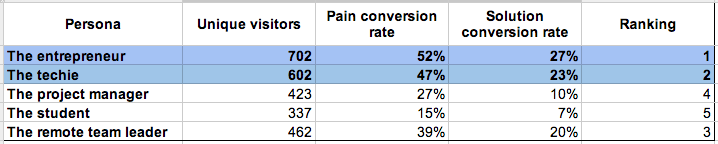
There were 2 clear winners here. The Startup CEO and the Techie. Not only were their conversion rates higher but we also obtained unique visitors from these personas much more easily. The interest was simply greater from these types of users. The pain we were solving was much bigger for them.
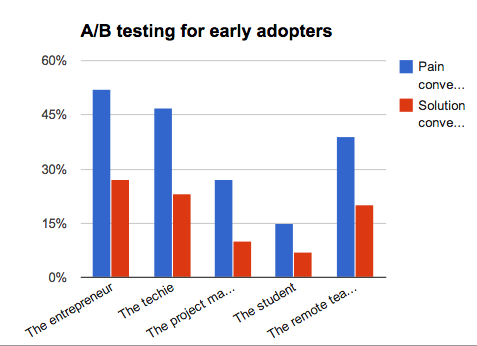
Based on these results and from our customer interviews, we confidently started building our customer acquisition channels based on these two personas. We still have user signing up to the tool from other customer segments, but we’ve built the tool around the needs of these early adopters.
Hungry for more? Then you just might love “10 Steps That Increased Our Activation Rate From 2% to 30%“
David Arnoux
Latest posts by David Arnoux (see all)
- A full guide on how to write an awesome author bio for the internet - December 4, 2013
- SEO is scary: 7 super easy actionable SEO steps that worked for us - December 4, 2013
- How to network before a conference with the big fish when nobody knows you - December 4, 2013