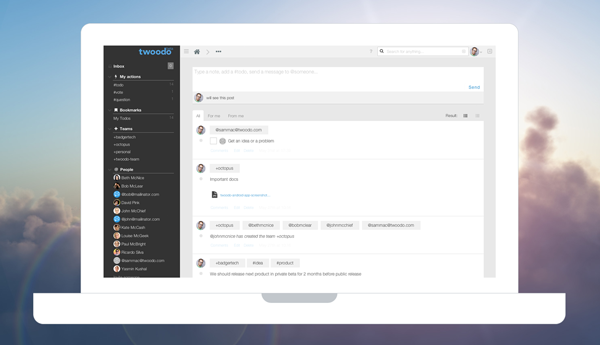After long hours of work and hundreds of conversations with users we’ve listened to your feedback and are releasing the new Twoodo. We’ve simplified everything, made the interface cleaner, made it faster, smoother and released the Android app.
Simpler Navigation and Cleaner layout
It’s now much easier to navigate and find information on the website. Everything is manageable from one single page with a more powerful left menu, a cleaner activity feed and no more page reloads!
We’ve also added a powerful right menu that slides in to let you manage your #todo’s #vote”s #question’s and files without ever leaving the conversation feed.
New simplified teams
We noticed the great majority of you have 1 or 2 teams. We’ve made it simpler to communicate in a team by removing the need to type the +teamname all the time! From now on you can access teams from the left menu or the top menu. When you’re in a team, all you need to do is type that message and all team members will see it.
(As for those who liked the typing, don’t worry you can still simply type the +teamname )
Organize by #topics
When you’re in a team you can now organize subjects through shared #topics. This means more structured communication and better organization of messages.
It’s super simple to create these topics and they’re easily accessible from the left menu.
Easier to send direct messages
We’ve added a #private tag to send direct private message to someone. Either include #private in a post or simply click on their name in the left menu. This will input their @username and #private in the message. Only that person will be able to read that message.
Advanced search to find everything more easily
Find exactly what you need in a few clicks using the new advanced search:
We’ve also done tons of work on the back-end to to make search results show up faster.
Android app
Our first version of the Android app is here! In case you don’t have it yet download it here
So come and try out the new Twoodo right away, we’re waiting for your feedback!
If you have any trouble with the new version contact us ([email protected]) and we’ll set up a meeting to help you with any questions.